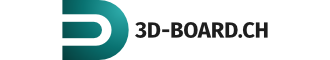[align=center][img]http://www.3d-tipp.ch/wp-content/uploads/2014/05/KISSlicer_logo_3D-Mobile.jpg[/img]
[/align]
Hallo
Ich weiss nicht ob ihr es mitbekommen habt aber Jonathan Dummer (lonesock) ist wieder zurück und hat auch wieder eine neue KISSlicer Version (1.4.1.4 (2. Mai 2014)) herraus gebracht. Diese Version steht noch nicht auf der Website zum download bereit aber man kann sie im KISSlicer Forum kostenlos downloaden. Dafür braucht ihr ein Google Konto und ihr müsst euch "Bewerben" um in die Gruppe Aufgenommen zu werden. Auch bekommt man zur Zeit eine PRO Lizenz für 24$ :) (Aber nur für User aus der Gruppe)
Ich versuche die Beta Versionen hier im Forum Aktuell zu halten, für alle die keinen Google Account haben oder haben möchten.
[url='https://groups.google.com/forum/#!forum/kisslicer-refugee-camp']
Kisslicer Refugee Camp[/url]
So, nun bin ich über eure Meinungen gespannt.
Gruss
Claude
Apr 30 EDITS:
updated the windows build
fixed some bugs during wipe/destring (especially when there was a bed X&Y offset or an extruder X&Y offset)
option to load many STLs as a single multi-material model, or as a bunch of individual models
added
option to not show the Extruder Mapping window when you click on the
model tab (but you can bring it up by right clicking the model tab and
selecting it from the pop-up menu.)
option
to change the number of threads used when slicing (to reduce CPU load
for people who slice while printing over a USB / serial link)
when
changing the support Z-Roof, sheathe Z-Roof, material Fan Z, or the 'N
Layers' under G-code, if you press [Enter] there will be a preview plane
showing the height in the model. You can hide the plane by pressing
[Esc], slicing, or selecting a model tab.
Just updated to 1.4.1.3b, for both Win32 and Mac
Fixed a stupid bug that looked like a box of teal fog (if you've seen it, you'd know [8^)
May 2 EDITS:
Win32 build of 1.4.1.4 (Mac coming soon)
Fixed a very stupid bug (caused the layer height to revert to the base layer every second)
Preliminary round bed support (including the packer)
Improved the packer (and found another dumb bug)
fixed possible race condition that would crash when loading a bunch of large models
fixed possible OpenGL-related crash
May 3: Added Mac build 1.4.1.4
May 30: OK, some fixes in place for this version 1.4.1.10:
[list][*]on the bottom layer, when brim is enabled, loops always start outside and work in.
[*]fixed scale bug when transforming axes.
[*]fixed the slicing bug that crept into the previous build
[*]The packer takes the brim into account.
[/list]
June 30 EDITS:[list][*]Mac and Windows versions of 1.4.4.4
[*]new features...where to start...[*]basic sequential printing (
[*]added token (for moves over existing objects)[*]added a diagonal non-overlap packing mode[*]optional Support-Object interface can be made solid[*]selected profiles visible to the left of the settings[*]Brim (single layer or multi, and filleted! try it out!)[*]improved seam placement (especially on straight walls)[*]extreme speed-ups, especially on large meshes with multiple sub-meshes[*]Added some preset color schemes[*]Added a [Set Infill %] button[*]I will try to get the other operating systems' builds out soon!
[/list]
July 8 EDITS:
[list][*]Version 1.4.4.6
[*]In the material selection drop-down box KS now marks materials as UNASSIGNED (highlights it red) or which extruder(s) have them mapped
[*]Improved the Loop order (had de-optimized it when adding the brim [8^)[*]No longer leaves a gap in the support from where an inner brim would have been (only outer brim is kept)[*]re-ordered the [Preferences] menu[*]There are Win32/64 and Mac builds, hopefully Linux builds tomorrow[*]July 9 - just added the Linux builds!
[/list]Sept 3 EDITS:
[list][*]Version 1.4.5.10
[*]This will (most likely) be the official Beta 1 to go on the website[*]Small Things[*]Save the most recent used directory[*]disable auto-rotate for a single object, unless it won't fit on the build plate
[*]reduced number of characters in combined output filenames[*]Update the color key on material change[*]Intermediate Things[*]Brim selects the extruder with the most perimeter already in use (in case of multiple materials on the base layer)[*]Crowning works better (still not great)[*]Added through tokens for pre-heating all extruders at the start[*]Improved the case when the slicing plane sat exactly on a surface[*]Fixed a support-angle bug[*]improved handling of sharp edges and bad meshes (a bit [8^)
[*]Bigger Things
[*]Added a Gap in the loops to reduce seam
[*]Inverted sub-meshes now can map to the void extruder (for things like a hollow space inside a part)[*]Broken Things[*]Using a negative inset with a brim is bad[*]the time estimates (and thus the percent done token) in the G-code do not match the more accurate estimate[*]they don't take into account extruder heating time yet[/list]
KISSlicer 1.4.X (!Beta!) inkl. Download
-
-
Ich drucke Aktuell mit der 1.4.1.3 und konnte leichte Veränderungen feststellen. So wurde das Design der Buttons leicht überarbeitet und es kommt mir vor als der Slicer nun etwas schneller ist. Auch meinte ich einen neuen Verfahrweg beobachtet zu haben bei der ersten Schicht. Man kann also gespannt sein wie es weiter geht :)
-
Mac Version 1.4.1.4 wurde hinzugefügt. Wünsche allen Mac Usern viel Spass :)
-
Windows Version 1.4.1.10 wurde Hinzugefügt. Aber Achtung, ist eine Beta der Beta, sprich sie ist noch nicht so gaaanz Bugfrei.
-
Version 1.4.1.12 für jegliche Plattformen und Version 1.4.1.13 für Win32 wurden hinzugefügt :)
-
Version 1.4.15 hinzugefügt Here is an updated Win32 build. When doing a sequential print, you can select a diagonal (non-overlapping) pack strategy. This lets you avoid having a Cartesian printer (standard XY type) collide with a previously printed part, at the expense of a much lower packing density. Version 1.4.1.16 hinzugefügt Version 1.4.1.4 entfernt
-
Versionen 1.4.3.3 und 1.4.4.1 hinzugefügt. [quote]In the meantime, I know everyone has been secretly disgusted at the slowness of KISSlicer, so, here is a faster version. [8^) The largest noticeable difference will be if the model is large with lots of sub-meshes, or if it has a bunch of very fine triangles (usually for smooth curved surfaces).[/quote]
-
KISSlicer Version 1.4.4.3 wurde Hochgeladen und steht ab sofort zum download bereit.
-
Win 32 und 64 Version 1.4.4.4 hochgeladen, die Mac Version gibts [url='https://cloud.kryutek.eu/public.php?service=files&t=c0fb839e27a3cff6ad05d46404c8259b']HIER[/url]
-
Version 1.4.4.5 für Win32 wurde hochgeladen. [quote]OK, here's a Win32 build for testing. In theory the loop path order is smarter (not Einstein level, but not rock-stupid either), the support does not try to leave a large gap for the non-existent internal brim, and materials in the dropdown box show if they are mapped on one or more extruders. Oh, and we are back to thin lines in the display. I appreciate all feedback, and thanks for finding these bugs, everyone! Getting close to an official beta! [/quote]
-
Version 1.4.4.6 für Windows 32/64 Bit, Mac und Linux 32/64bit wurde hinzugefügt.
-
Version 1.4.4.7: Hi, everyone. Here is a new Win32 build. Not too much has changed. The brim material is now chosen to match whatever material has the longest (combined) external perimeter. KISSlicer now also remembers the last used directory when using the non-native File Chooser dialog (under Linux, or under Win/Mac when you choose to use the STL preview option). Version 1.4.4.8: KISSlicer 1.4.4.8, the gap-loop version. Let me know how it goes...that paths look weird after seeing them closed for so long!
-
Version 1.4.4.9 steht zum download bereit!
-
Version 1.4.5.3: [quote]What was happening was the slice plane was almost exactly lying on that top surface of the main disc. That resulted in some numerical accuracy issues. I can't think of a perfect solution for that problem in the general case, but here is a patch to make that case be ugly instead of unstable. You will notice in that case the perimeter will look a little "stair-stepped". A very simple workaround is to change the slice thickness a tiny bit, like 0.205 instead of the 0.2 mm you are using. It's a stupid thing, though, I fully get that, sorry. Other updates: no auto-rotate for packing when there is only a single object reduced the target number of characters in the default output filename so hopefully the "Can't save" error will be gone Prints the brim extruder first, where possible Jonathan [/quote]
-
Version 1.4.5.4 steht zum download bereit.
-
Version 1.4.5.5 sowie 1.4.5.6 stehen zum download bereit: Version 1.4.5.6: [quote]Here's the latest update: I think I fixed the weird dots bug (it was related to the code I put in to handle when a triangle was basically sitting on the slice plane). I also update the path color key when you change or update materials (that was only a 5 minute bug [8^). Brett, I could do something like that, but rotation around the Z axis is fundamentally different from the other 2. Rotations on X or Y have to trigger what is essentially a reload sequence (minus the disk operations of actually pulling the data from the file). Then, the Z axis is defined as whatever is currently straight up. This would be at odds with the typical method of specifying an orientation. I will try a few things, but know that it's on my ToDo list.[/quote]
-
Es soll anscheinend noch dieses Wochenende ein grosses, öffentliches Beta Release geben. Ich bin gespannt!
-
So, die Offizielle Beta ist draussen, steht natürlich auch hier im Forum zum download bereit: Sept 3 EDITS: Version 1.4.5.10 This will (most likely) be the official Beta 1 to go on the website Small Things Save the most recent used directory disable auto-rotate for a single object, unless it won't fit on the build plate reduced number of characters in combined output filenames Update the color key on material change Intermediate Things Brim selects the extruder with the most perimeter already in use (in case of multiple materials on the base layer) Crowning works better (still not great) Added
through tokens for pre-heating all extruders at the start Improved the case when the slicing plane sat exactly on a surface Fixed a support-angle bug improved handling of sharp edges and bad meshes (a bit [8^) Bigger Things Added a Gap in the loops to reduce seam Inverted sub-meshes now can map to the void extruder (for things like a hollow space inside a part) Broken Things Using a negative inset with a brim is bad the time estimates (and thus the percent done token) in the G-code do not match the more accurate estimate they don't take into account extruder heating time yet -
Die Kisslicer 1.5 Stable steht seit August 16 zum Download bereit: [url='http://kisslicer.com/download.html']KISSlicer [Download][/url] Oder direkt über ihr Dropbox: [url='https://www.dropbox.com/sh/3evahzu5gfelpte/AABw9V8BsRclTrejXrX6iMHXa/KISSlicer_1.5_release?dl=0']Dropbox - KISSlicer_1.5_release[/url]