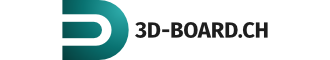[b]General:[/b]
[list][*]The Firmware will report an error -and stops printing- when there is a character as “(” or “)” is encountered when executing Gcode.
[*] Simultaneous axis movement depends on the GCODE. For example if you send G1 X100 Y80 Z50 E10 in one line, this means that CraftBot will execute 4 movements at the same time with interpolation, thus all the movements will be started and finished at the same time. Slicers most often separate these commands by new line characters, for that reason they are not executed at the same time.
[*]The left-front bed corner seems to be at X8 Y0, in stead of X0 Y0. Abjects are 8mm shifted because of that. Adjust in the slicer -if possible- to be able to print at the complete print area.
[/list]
G0: Linear move: E F X Y Z
same function as G1?
G1: Linear move: E F X Y Z
Normal move E=extrusion in mm Raw filament (before heated) , F=speed in mm/minute(not seconds), XYZ=position: all positioned to a absolute origin. Without the E value it’s a travel move, wit the E value it’s a print move, simple said.
G4: Dwell: P S
A wait command: P=millisecond, S=second, So G4 S4 is a 4 second wait
G20: Set units to inches.
for the no-standard countries ;-)
G21: Set units to millimeters.
for the rest of the world…
G28: Move to origin: X Y Z
Homing command, XYZ axis to the endstops
G90: Set to absolute positioning.
The normal setting: the X0 Y0 Z0 is at the left-front corner with the CraftBot, the build plate at the highest point: all XYZ points are absolute to the X0,Y0,Z0 point
G91: Set to relative positioning.
All the following XYZ commands are relative to the last point
G92: Set position: E X Y Z
Most used is the G92 E0 command, to reset the Extrusion value each layer, to avoid very high E-values at the end of the print when not done so
G101: Relative linear move: E F X Y Z
Same as G1, but all coordinates relative to the last position
M18: Disable stepper motors.
The motors turned off and more or less able to moved by hand
M82: Set extruder to absolute mode.
???? makes the extruder interpret extrusion as absolute positions.
M83: Set extruder to relative mode.
???? makes the extruder interpret extrusion values as relative positions.
M84: Stop idle hold: S
To turn the motors off after a period of time: M84 S60 will turn them off after a minute
M104: Set extruder temperature: H L S
???? I don’t know what H L is, S is temperature, So M104 S220 sets the extruder to 220 degrees
M105: Get extruder temperature: P T
Feedback about the extruder temperature
M106: Turn cooling fan on: H L S
???? M106 S255 is full speed? What is H and L?
Terminal feedback: ok S:255 H:255 L:50
M107: Turn cooling fan off.
???? Duh.. only for the two print cooling fans, not the extruder fan.
M109: Wait Head Temperature: S
Set the extruder temp and wait for that temp to be reached before executing following commands
M110: Set current line number.
???? The number of the line of the list of Gcode commands
M114: Get current position.
???? This causes the machine to report its current X, Y, Z and E coordinates to the host.
Terminal feedback: ok X:60.21 Y:35.74 Z:9.47 E:0.00
M115: Get firmware version.
???? Request the Firmware Version and Capabilities of the current microcontroller
Terminal feedback: PROTOCOL_VERSION:0.1 FIRMWARE_VERSION:1.1.6197 FIRMWARE_NAME:pr3Dator MACHINE_TYPE:CraftBot EXTRUDER_COUNT:1
M117: Get zero position.
???? eport the X, Y, Z and E coordinates in steps not mm to the host that it found when it last hit the zero stops for those axes.
No terminal feedback
M140: Set bed temperature: H L S
Same as M140, but for the bed.
M190: Wait Bed Temperature: S
Same as M109, only for the bed.
M220: override speed
Unsupported yet? A multiplier for all the speed values followed after the M220 command. Doesn’t seam to work with me, when tweaking at the CraftPrint window.
M221: overide flow
Same as M220, but for the extrusion flow on the fly. unsupported yet?
M906: feedback about the set motor currents: E X Z
M906 X75 if you want to set X & Y stepper motor value to 75.
Default setting terminal feedback: A:33 B:33 Z:42 E:44
M1000: List supported commands.
???? That way I started with this list ;-)
M1002: Get unique ID: S
???? The ID of the specific CraftBot
Terminal feedback: My unhackable ID nummer in HEX probably: 12008, 0x314e304d08, 0x3230373108, 0x3231303908
M1003: Get firmware version: S
???? the firmware version loaded to the CraftBot
Terminal feedback: ok pr3Dator version: 1.1.6197 – 2014-12-18/1
M1004: Get HMI version.
???
Terminal feedback: *HMI version: 0.0.1
M1014: Get ADC values.
???? the readout of temps and voltage?
Terminal feedback: ADC: 20C, 19C, 22.5C, 12.0V
M1015: Get PWM duty.
???? PWM value to control internal extruder pressure. S255 is full pressure.
Terminal feedback: Head:0, Bed:0, Obj:0, Peek:0 Case:255
M1006: Set limits s=1 Case / S=2 Head: H L S
???? Allow moves outside the print volume, or not. ?
No terminal feedbak
M1114: Get machine coordinates.
???? feedback to PC about the XYZ position
Terminal feedback A:0 B:0 Z:21787 E:0
M1115: Get queue.
???? the queue of commands sent to the printer?
Terminal feedback: X0 Y0 Z0 E0
M1200: Set feed properties: F H L
???? Sets the speeds in mm/minute that axes can do from a standing start. If an accelerating algorithm starts a move with a zero velocity then accelerates from that, it can give problems when the zero initial velocity is used to calculate a timestep between stepper pulses at the beginning: the timestep ends up being infinite… So most systems have initial small velocities to start at. This sets them.??
Terminal feedback: L:600 H:7200 F:1.00
M1201: Set axis ratio: E X Y Z
Here you can set a multiplier for each axis.
Example:
M1201 X2 ; The X axis coordinates will be multiplied by 2. G0 X10 causes to the head goes to X to 20mm.
M1202: Set axis soft limit: E X Y Z
???? The values specified set the software limits for axis travel in the positive direction.?
no feedback in terminal
M1203: Set XY acceleration: A D F
M1203 A = Acceleration. When set to 0, the acceleration is disabled. Causing more vibration. The higher the number, the steeper the acceleration.
You can try it with 40-100 values.
M1203 D = Deceleration. When set to 0, the deceleration is disabled. Causing more vibration. The higher the number, the steeper the acceleration.
You can try it with 40-100 values.
Examples:
M1203 A0 D0 ; Disables acceleration / deceleration
M1203 A66 D66 ; Acceleration / deceleration steepness set to 66
M1300: Set extruder PID: D I P W
????
Terminal feedback: ok S:255 H:255 L:50
An expert feature IMO. The PID controller algorithm involves three separate constant parameters, and is accordingly sometimes called three-term control: the proportional, the integral and derivative values, denotedP, I, and D. Simply put, these values can be interpreted in terms of time: P depends on the present-error, I on the accumulation of past errors, and D is a prediction of future errors, based on current rate of change What is the W value?
M1301: Set bed PID: D I P W
???? Same as M1300 only for the Bed
Terminal feedback: Bed PID: P=25.00, I=0.10, D=0.00, W=100.00
M1400: Start heating and waiting: B E H P
CraftBot’s latest firmware has a command which will wait until it heats up the head, the bed at the same time and when all done it will extrude the specified amount in millimeters.
Here is an example:
M1400 H220 B60 E20 (heat extruder to 220 degrees, the bed to 60 degrees, and after that extrudes 20mm filmanent)
M1401: Push: F X Y Z
???? Push the state of the machine onto a stack Current feedrate, and Whether moves (and separately extrusion) are relative or absolute?
no feedback in terminal
M1402: Pop: F X Y Z
???? Recover the last state pushed onto the stack.?
no feedback in terminal
M1403: Flush.
???? (stop excuting the Gcode and reset?)
no feedback in terminal
M4001 will display the current value of the Heated Bed (probably it is 80 now.)
To set a new max current for the bed: M4001 P70 should be ok.
M4002 P1: this will let the bed heating element to get as many current as it requires to heat up fast.
M4003 S270: sets max temp of the hotend, in this case 270c (At your own risk)
Mxxx: is there a reset machine command? Or is that M1403, but it doesn’t seem to do so yet?
[i][b]Quelle:[/b][/i] [url]http://www.craftunique.com/forums/view-thread/294[/url]